How to Connect Your Smartwatch to a New Phone

Upgrading to a new phone brings excitement but also the important task of reconnecting your devices properly. Your smartwatch serves as a health companion, notification center, and productivity tool, making a correct connection crucial for maintaining these functions. Many people experience frustration when their watch doesn’t seamlessly transition between phones, often due to skipping essential preparation steps. A proper setup ensures all your health data, custom settings, and notification preferences transfer accurately to your new device. In this article, we will walk through the complete process of connecting your smartwatch to a new phone while preserving all your valuable data and preferences.
What to Do Before You Start the Connection Process
Back Up Your Smartwatch Data
Backing up your smartwatch data is the most crucial first step that will save you from potential frustration later. Open the companion app on your current phone and navigate to the settings or account section where backup options are typically located. Ensure all your health statistics, workout history, and personalized watch face configurations are securely saved to the cloud. This process usually takes just a few minutes but protects months or years of valuable health trends and activity patterns. Verify the backup completion notification appears before proceeding to the next step, giving you peace of mind that nothing important will be lost during the transition.
Unpair From Your Old Phone (If Possible)
Properly unpairing from your old phone creates a clean break that prevents synchronization conflicts with your new device. Open the smartwatch companion application on your current phone and locate the unpair or disconnect option within the device settings menu. This process typically automatically creates a final backup while removing the connection between your watch and current phone. Keep your smartwatch and old phone close together during this process to ensure a smooth disconnection. Some platforms may require you to confirm the unpairing process directly on the watch itself through a prompt. Completing this step properly ensures your watch is ready for a fresh connection without any residual pairing issues.
Step-by-Step Connection Guide
Begin by ensuring both your new phone and smartwatch have at least 50% battery to prevent interruptions during the pairing process. Download and install the official companion application from your app store before starting, as this is essential for proper functionality. Enable Bluetooth on your new phone and place your smartwatch into pairing mode, which usually involves holding a specific button until you see a pairing prompt. Open the companion app and follow the on-screen instructions, which will guide you through granting necessary permissions and signing into your account. The final step involves waiting patiently while your data restores from the backup, which might take several minutes depending on your internet connection speed.
Troubleshooting Common Connection Problems
Bluetooth Pairing Issues and Solutions
Bluetooth connectivity problems often stem from simple issues that are easy to resolve with basic troubleshooting steps. Restart both your smartwatch and new phone to clear any temporary software glitches that might be preventing a successful connection. Ensure your smartwatch isn’t already connected to another device, as most watches can only pair with one phone at a time. Check that your phone’s operating system and smartwatch firmware are both updated to their latest versions, as compatibility issues often arise from outdated software. If problems persist, remove old pairing records from both devices and begin the connection process again from the beginning, as this often resolves persistent connectivity issues.
See also: 5 Essential Travel Tech Trends You Need to Know Before Your Next Trip
App Sync Problems and Fixes
Application synchronization issues can prevent your data from properly transferring between your smartwatch and new phone. Verify that you’re using the same account login credentials that you used for your previous backup to ensure access to your stored data. Check the application permissions on your new phone to ensure the companion app has access to Bluetooth, location services, and notifications. If sync stalls, force quit the application and restart it, then check the sync status in the settings menu. For persistent problems, uninstall and reinstall the companion application, which often resolves deeper software conflicts while preserving your cloud-based backup data.
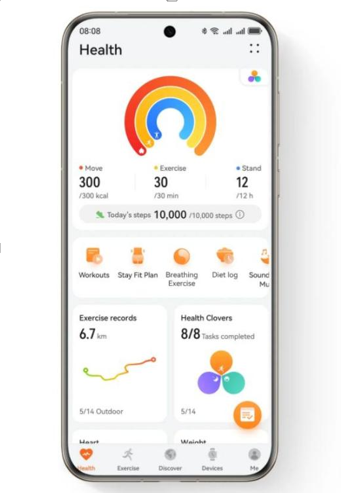
Post-Connection Setup and Customization
After successfully connecting your smartwatch, take time to review and customize your settings to match your preferences on the new phone. Test your notification settings by having someone send you a text message to ensure alerts properly deliver to your wrist. Reconfigure any custom watch faces or app layouts that didn’t restore perfectly from your backup, taking advantage of new features available on your updated phone. Review your health and activity goals to ensure they transferred correctly and make any necessary adjustments based on your current objectives. Finally, explore any new compatibility features that might be available between your smartwatch and new phone that weren’t supported on your previous device.
Conclusion
Successfully connecting your smartwatch to a new phone restores the convenience and functionality that makes wearable technology so valuable in daily life. The process might seem technical initially, but following these methodical steps ensures a smooth transition that preserves all your important data and preferences. A well-connected smartwatch like the Huawei watch gt6 pro continues to provide seamless health tracking, intelligent notifications, and personal organization features that enhance your daily routine. With your devices properly synchronized, you can immediately return to enjoying the benefits of having a capable wrist-based assistant. Remember that taking time for proper setup initially prevents frustrations later, allowing you to fully appreciate how your smartwatch supports your lifestyle and wellness goals.





